1. Open an MPEG file.
2. There are three kinds of Split mode. Please select a Split mode:
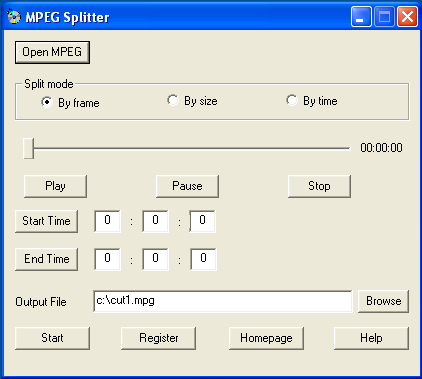
By frame: split a part of MPEG file by setting the start time and the end time.
Click the Play button to preview the MPEG file, or drag the slide bar directly , then click the Start Time button and the End Time button, or enter the Start Time and the End Time manually. At last, click the Start button to start splitting the MPEG file.
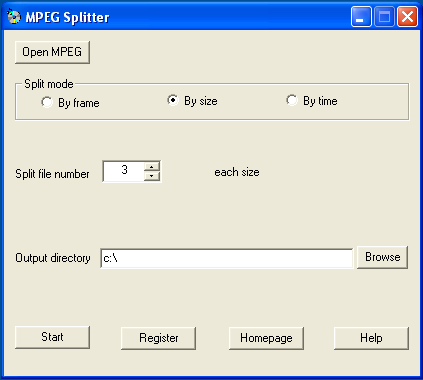
By size: split several equal parts of the MPEG file by setting the size of each piece.
Select the number you want to split, the each size of splitting file will show on the right. At last, click the Start button to start splitting the MPEG file.
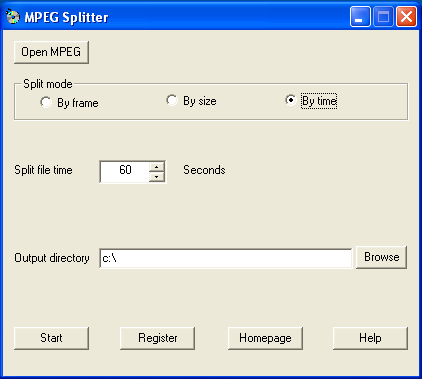
By time: split several equal parts of MPEG file by setting the duration of each piece.
Select the duration you want to split. At last, click the Start button to start splitting the MPEG file.